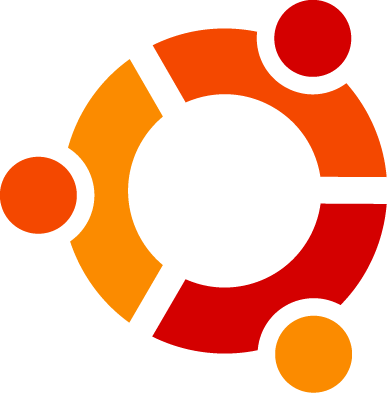Sometimes the admins and network engineers have to deal with a variety of problems on the network. I will share my experience about troubleshooting on the network by using 5 standard tool commonly used for troubleshooting the
ping
traceroute
netstat
telnet
tcpdump
Ping. I'm sure most of the network admin and network engineer must know the ping command. ping is used to check network connectivity. Ping uses ICMP protocol. The format of the ping command:
ping nama_host / ip_address option
For example: ping 192.168.100.1-c 10 it will be to ping the ip 192.168.100.1 10 times.
Traceroute Traceroute is used to check or trace the route network. Suppose we try to ping www.yahoo.com and the result turned out to request time out To mnegetahui rupture in our network or network provider, then we use the traceroute command.
example traceroute: traceroute www.yahoo.com
Netstat Netstat is used to check the connection happen and open ports and can also be used to view the routing table. So with netstat we can know that we use computers or servers that we are setting the connections and open ports where port whatever
example netstat: netstat-an To see the connection in any direction
netstat-tpnl To view an open TCP port
Telnet. Telnet is used to check whether the port is accessible from any clien. eg port 25 and 110 checks For example telnet: telnet 10.2.86.75 25 25 to check smtp
telnet 10.2.86.75 25 110 to check pop3
Tcpdump. Tcpdump is used to extract data packets. By knowing the data packets that pass, we can identify whether there is something wrong such as a broadcast ip or ip who try to do activities that are not allowed
tcpdump examples: tcpdump-vv to perform packet sniffing tcpdump-i eth0 for sniffing packets on interface eth0 tcpdump host alinuxnews for sniffing host alinuxnews
10 July 2011
07 June 2011
Securing SSH server in Linux
Restrict ssh access to the server is a must because it involves security issues. Now I will share how to limit ssh into our server. Let's assume our server is a server D
1. Changing the ssh port for only us who know the server D
2. Prohibiting root login via ssh for security
3. Restrict ip addresses which can do ssh to the server D
To do the numbers 1 and 2 we can do it by editing the files in sshd_config.
To change the ssh port, change the number 22 to another number in the Port parameter 22. 22 is the default port for ssh service, and therefore replace it with another number such as 40
Port 40
To disallow root login, change the following parameter from NO to YES
PermitRootLogin yes
To limit the IP addresses that may access the server D then we should use / etc / host.allow and / etc / host.deny
in / etc / hosts.allow we must enter the ip address that are allowed to remotely
# pico / etc / hosts.allow
and enter the following parameters
sshd: 192.168.13.0/24 # # # if we want to allow network 192.168.13.0 to our server remotely via ssh D
if it is finished, save and edit the file / etc / host.deny
# pico / etc / hosts.deny
then edit and enter the following parameters
sshd: ALL # # # This will refuse all connections other than that you enter in / etc / hosts.allow
then save and exit
after that please restart your ssh sevice for configuration number 1 and 2 runs
1. Changing the ssh port for only us who know the server D
2. Prohibiting root login via ssh for security
3. Restrict ip addresses which can do ssh to the server D
To do the numbers 1 and 2 we can do it by editing the files in sshd_config.
To change the ssh port, change the number 22 to another number in the Port parameter 22. 22 is the default port for ssh service, and therefore replace it with another number such as 40
Port 40
To disallow root login, change the following parameter from NO to YES
PermitRootLogin yes
To limit the IP addresses that may access the server D then we should use / etc / host.allow and / etc / host.deny
in / etc / hosts.allow we must enter the ip address that are allowed to remotely
# pico / etc / hosts.allow
and enter the following parameters
sshd: 192.168.13.0/24 # # # if we want to allow network 192.168.13.0 to our server remotely via ssh D
if it is finished, save and edit the file / etc / host.deny
# pico / etc / hosts.deny
then edit and enter the following parameters
sshd: ALL # # # This will refuse all connections other than that you enter in / etc / hosts.allow
then save and exit
after that please restart your ssh sevice for configuration number 1 and 2 runs
06 May 2011
Screen : shell command for making daemon process in Linux
Those who like to use terminal in Linux, usually already know how to make a process into a daemon. Some of us usually using the characters '&' after the command. Anyway that way has as weaknesess. The weaknesses of the daemon by using the character is the difficulty in monitoring the log process or see the current process. Sometime we must create a program to produce a log file. It will be simple if the program is mad by your self, but if not? You will get dificulties and takes long time.
For that I now prefer to use a screen, a small program that really helped me. The way is simple, just type "screen", you will move to shadow of the console and press the space bar. In the new console you can type various another Linux commands. So, how do I return to the old terminal. Quite simple as well, press Ctrl A and D. Remember Ctrl A and D at the same time. Do not only press Ctrl D alone because Ctrl + D means that you turn off the screen of the terminal. If we have exit the screen, we can see a list of screen that we created with the command bellow :
screen-list
There are screens on:
28694.pts-0.test (03/05/11 11:28:02) (detached)
28479.pts-0.test (03/05/11 11:26:31) (detached)
26057.pts-4.test (02/05/11 14:34:46) (detached)
If we want to return to the screen that we just created can we type the command bellow
screen-r numberscreen
example:
screen-r 28694
so from now on you can make the process as much as possible with the "screen" command.
For that I now prefer to use a screen, a small program that really helped me. The way is simple, just type "screen", you will move to shadow of the console and press the space bar. In the new console you can type various another Linux commands. So, how do I return to the old terminal. Quite simple as well, press Ctrl A and D. Remember Ctrl A and D at the same time. Do not only press Ctrl D alone because Ctrl + D means that you turn off the screen of the terminal. If we have exit the screen, we can see a list of screen that we created with the command bellow :
screen-list
There are screens on:
28694.pts-0.test (03/05/11 11:28:02) (detached)
28479.pts-0.test (03/05/11 11:26:31) (detached)
26057.pts-4.test (02/05/11 14:34:46) (detached)
If we want to return to the screen that we just created can we type the command bellow
screen-r numberscreen
example:
screen-r 28694
so from now on you can make the process as much as possible with the "screen" command.
02 April 2011
Clonezilla : a Linux based software to duplicate hard disk
Last week I tried Clonezilla. I actually already know about Clonezilla few years ago, but have not had time to use it. I tried to make a duplicate of my laptop hard disk and the result is very satisfactory. All contents of the hard disk, MBR, and also boot loader are copied without being left behind.
Clonezilla is a software to copy the entire contents of your hard disk or just partition the hard disk to another hard disk. It also able to copy into an image. Clonezilla will copy all clusters and sectors from hard disk to another hardisk destination. If copied into the image, it will be bundled into an image file. Clonezilla is build based on Linux and is still a family with debian and ubuntu. To duplicate the contents of your hard disk you can use network booting or just use a USB media (such as external hard disk), IDE or SATA. The inmportance requirement is only media that are copied and the media to be copied must be equal or greater capacity.
If you copy the entire contents of your hard disk, then Clonezilla will copy the contents of the MBR and bootloader. So it can be used as as hot-swap hard disk. Which is as a hard disk or backup to your hard disk pc / laptop. If someday your hard disk laptop / pc get problems, then just swap the problem hard disk with the duplicate hard disk. There is no need to install the OS or other drivers.
Clonezilla is a software to copy the entire contents of your hard disk or just partition the hard disk to another hard disk. It also able to copy into an image. Clonezilla will copy all clusters and sectors from hard disk to another hardisk destination. If copied into the image, it will be bundled into an image file. Clonezilla is build based on Linux and is still a family with debian and ubuntu. To duplicate the contents of your hard disk you can use network booting or just use a USB media (such as external hard disk), IDE or SATA. The inmportance requirement is only media that are copied and the media to be copied must be equal or greater capacity.
If you copy the entire contents of your hard disk, then Clonezilla will copy the contents of the MBR and bootloader. So it can be used as as hot-swap hard disk. Which is as a hard disk or backup to your hard disk pc / laptop. If someday your hard disk laptop / pc get problems, then just swap the problem hard disk with the duplicate hard disk. There is no need to install the OS or other drivers.
24 March 2011
Create Wallpaper slideshow in Linux
Wallpaper slideshow is one of the interesting features in the GNOME Desktop. We can enjoy the turn of the desktop within a certain timeframe. By default, Ubuntu has wallpaper slideshow with titles cosmos. Try it.
Now I will teach you how to make wallpaper slideshow manually, although it could just use a wallpaper slideshow application, which unfortunately is not my concern.
Well, prepare a few images as wallpaper and place it in a folder, for example, I put it in the folder / home / alinuxnews / Pictures / slidepaper of contents:
- 1.png
- 2.svg
- 3.jpg
- 4.jpg
- 5.jpg
- Slidepaper.xml
Let's open the file slidepaper.xml or you can open gedit, click new and save with slidepaper.xml name in the folder.
Copas my own code and modification of files / usr/share/background/cosmos/background-1.xml
Contents:
Then edit the file / home/alinuxnews/.gnome2/backgrounds.xml
If no, copy it from / usr / share / gnome-background-properties / backgrounds.xml
If at me for wearing my mint copy of linuxmint.xml 8 in the same folder.
Add the following lines before the last line:
Well, now look at the Preferences tab Appeareance Backgrounds (Right click on desktop> Change Desktop Background). Click to activate
Now I will teach you how to make wallpaper slideshow manually, although it could just use a wallpaper slideshow application, which unfortunately is not my concern.
Well, prepare a few images as wallpaper and place it in a folder, for example, I put it in the folder / home / alinuxnews / Pictures / slidepaper of contents:
- 1.png
- 2.svg
- 3.jpg
- 4.jpg
- 5.jpg
- Slidepaper.xml
Let's open the file slidepaper.xml or you can open gedit, click new and save with slidepaper.xml name in the folder.
Copas my own code and modification of files / usr/share/background/cosmos/background-1.xml
Contents:
<background>
<starttime>
<year> 2011 </ year>
<month> 01 </ month>
<day> 01 </ day>
<hour> 00 </ hour>
<minute> 00 </ minute>
<second> 00 </ second>
</ Starttime>
<! - This animation will from the start at midnight. ->
<static>
<duration> 1795.0 </ duration>
<file> / home/alinuxnews/Pictures/slidepaper/1.png </ file>
</ Static>
<transition>
<duration> 5.0 </ duration>
<from> / home/alinuxnews/Pictures/slidepaper/1.png </ from>
<to> / home/alinuxnews/Pictures/slidepaper/2.svg </ to>
</ Transition>
<static>
<duration> 1795.0 </ duration>
<file> / home/alinuxnews/Pictures/slidepaper/2.svg </ file>
</ Static>
<transition>
<duration> 5.0 </ duration>
<from> / home/alinuxnews/Pictures/slidepaper/2.svg </ from>
<to> / home/alinuxnews/Pictures/slidepaper/3.jpg </ to>
</ Transition>
<static>
<duration> 1795.0 </ duration>
<file> / home/alinuxnews/Pictures/slidepaper/3.jpg </ file>
</ Static>
<transition>
<duration> 5.0 </ duration>
<from> / home/alinuxnews/Pictures/slidepaper/3.jpg </ from>
<to> / home/alinuxnews/Pictures/slidepaper/4.jpg </ to>
</ Transition>
<static>
<duration> 1795.0 </ duration>
<file> / home/alinuxnews/Pictures/slidepaper/4.jpg </ file>
</ Static>
<transition>
<duration> 5.0 </ duration>
<from> / home/alinuxnews/Pictures/slidepaper/4.jpg </ from>
<to> / home/alinuxnews/Pictures/slidepaper/5.jpg </ to>
</ Transition>
<static>
<duration> 1795.0 </ duration>
<file> / home/alinuxnews/Pictures/slidepaper/5.jpg </ file>
</ Static>
<transition>
<duration> 5.0 </ duration>
<from> / home/alinuxnews/Pictures/slidepaper/5.jpg </ from>
<to> / home/alinuxnews/Pictures/slidepaper/1.png </ to>
</ Transition>
</ Background>
Then edit the file / home/alinuxnews/.gnome2/backgrounds.xml
If no, copy it from / usr / share / gnome-background-properties / backgrounds.xml
If at me for wearing my mint copy of linuxmint.xml 8 in the same folder.
Add the following lines before the last line:
<wallpaper deleted="false">
<name> SlidePaper </ name>
<filename> / home / alinuxnews / Pictures / slidepaper / slidepaper.xml </ filename>
<options> zoom </ options>
<shade_type> solid </ shade_type>
<pcolor> # 000000000000 </ pcolor>
<scolor> # 000000000000 </ scolor>
</ Wallpaper>
Well, now look at the Preferences tab Appeareance Backgrounds (Right click on desktop> Change Desktop Background). Click to activate
23 March 2011
Free in linux Means Freedom
Have you ever heard a statement saying that Linux is free? I'm sure, all computer users, better yet, is being, will be or have been using Linux must have heard this kind of statement.
Is it true that Linux is free??? The answer is NO. It's not about Free. it's FREEDOM
Linux is free, that words is a statements that we often hear. Free if interpreted into another language turns out to have two meanings, which is freedom and free. Freedom and free distinctly different meaning. In fact, Richard Stallman - founder of the Free Software Foundation (FSF), in his book Free as in FREEDOM - Linux is more linked with the word freedom or independent, rather than free. The term free is more widely used to introduce Linux rather than the word freedom or independent. Because in fact it is easier to offer something for free rather than getting someone to fight to break away from the comfort of an already binding and membelenggunya for decades.
Is it true that Linux is free??? The answer is NO. It's not about Free. it's FREEDOM
Linux is free, that words is a statements that we often hear. Free if interpreted into another language turns out to have two meanings, which is freedom and free. Freedom and free distinctly different meaning. In fact, Richard Stallman - founder of the Free Software Foundation (FSF), in his book Free as in FREEDOM - Linux is more linked with the word freedom or independent, rather than free. The term free is more widely used to introduce Linux rather than the word freedom or independent. Because in fact it is easier to offer something for free rather than getting someone to fight to break away from the comfort of an already binding and membelenggunya for decades.
19 March 2011
Why many people are reluctant to use Linux?
Why many people are reluctant to use Linux? There are so many causes and reason like Linux is hard, too much text-based commands, the GUI display of his less attractive, and many other reasons that sometimes do not make sense.
Believe me, if you already know Linux, there would be infatuated with Linux. In addition to free, Linux has a lot of hidden potential that we can explore further. If not, why Google behind Stand up for running Linux in its Android product.
Well, make that are still hesitant and not sure what the hell is Linux capabilities is a safe way to try it, namely with the Linux Live CD distro. Distro Live CD does not need to be installed on the computer. Simply insert the CD that contains these distributions on a CD ROM drive, then restart the computer. Thus you do not have to worry if other operating systems that already exist on the computer will be lost.
You are interested to try it out? There are some decent distro you are trying, among other things:
Just try some of distro Live CD and you will interested :)
Believe me, if you already know Linux, there would be infatuated with Linux. In addition to free, Linux has a lot of hidden potential that we can explore further. If not, why Google behind Stand up for running Linux in its Android product.
Well, make that are still hesitant and not sure what the hell is Linux capabilities is a safe way to try it, namely with the Linux Live CD distro. Distro Live CD does not need to be installed on the computer. Simply insert the CD that contains these distributions on a CD ROM drive, then restart the computer. Thus you do not have to worry if other operating systems that already exist on the computer will be lost.
You are interested to try it out? There are some decent distro you are trying, among other things:
- Ubuntu
- Knoppix
- OpenSuSE
- Fedora
- Dreamlinux
Just try some of distro Live CD and you will interested :)
13 March 2011
QEMU - advanced cross-platform virtual machine emulator
QEMU virtual machine emulator is an advanced cross-platform. I say this because if you've installed QEMU on your system, you will not find anything other than a simple command line interface that can be run locally or remotely. In other words, you can build your own graphical interface to run QEMU. You can use a shell script, a GTK-based interface is complex or Qt, or if you prefer, you can build your own web-based interface using PHP, Python, Ruby or Perl. I mean it really is yours.
Another thing why choose QEMU is a factor dependencies. If you Slackware users, then you do not need anything else to install QEMU on your system. Just download the tarball it, compile, install and you're ready. Just remember one thing in building QEMU, you should run your Slackware init 1 or init 3 (text mode / non-graphic mode) for compiling QEMU is a process that is in desperate need of resources. In my system when I build QEMU on init 4 (graphics mode), the development process always stop after a few minutes because the compiler runs out of memory.
Before you proceed, I suggest you to enable virtualization support on the CPU through the BIOS. Then do not forget to load the KVM module and the AIO in the kernel
Another thing why choose QEMU is a factor dependencies. If you Slackware users, then you do not need anything else to install QEMU on your system. Just download the tarball it, compile, install and you're ready. Just remember one thing in building QEMU, you should run your Slackware init 1 or init 3 (text mode / non-graphic mode) for compiling QEMU is a process that is in desperate need of resources. In my system when I build QEMU on init 4 (graphics mode), the development process always stop after a few minutes because the compiler runs out of memory.
Before you proceed, I suggest you to enable virtualization support on the CPU through the BIOS. Then do not forget to load the KVM module and the AIO in the kernel
09 March 2011
Enable SSH server in Linux Mint
Because it functioned as a desktop, LinuxMint by default does not enable SSH server. I want to activate it because it often uses SSH for the connection and data transfer via scp command.
Here is how to enable OpenSSH server on LinuxMint:
Because LinuxMint based on Ubuntu, OpenSSH server installation command can also be done via the console / terminal with the command:
apt-get install openssh-server
For access security, such as changing the default SSH port from port 22 to another port can be done by making changes to the configuration file contained in the file / etc / ssh / sshd_config.
After making changes, do not forget to restart the OpenSSH Server service:
/etc/init.d/ssh restart
Here is how to enable OpenSSH server on LinuxMint:
- Open the main menu, select the Software Manager
- Openssh Type in the search box
- Click on the package openssh-server, then select install.
- Finish install, enable ssh with the command: / etc / init.d / ssh start
Because LinuxMint based on Ubuntu, OpenSSH server installation command can also be done via the console / terminal with the command:
apt-get install openssh-server
For access security, such as changing the default SSH port from port 22 to another port can be done by making changes to the configuration file contained in the file / etc / ssh / sshd_config.
After making changes, do not forget to restart the OpenSSH Server service:
/etc/init.d/ssh restart
01 March 2011
Blender in Linux
At first glance the above title was a little ridiculous. Reminiscent of the one kitchen appliance that we often use to crush the fruit or vegetable. Blender is not it. But Blender is just a free software that can produce 3D animation and games. Although the free ability not inferior to other 3D software that if we want to use it to outside money. To compare the quality of friends can view the site http://www.sintel.org.
Look at history, in 1988 before this software become free. Blender is used by companies NeoGeo console game developers in the Netherlands. Because no success at that time and eventually went bankrupt. The software has never been touched and developed again. Seeing the potential of animation software Blender as a future promising. Producer, Ton Roosendaal Blender does not want to just disappear swallowed by time. Then he founded the nonprofit organization Blender Foundation. And continue to promote Blender as open source projects and developed until today. On its Web site stated that, Blender will remain free forever. For more details can be accessed at http://blender.org.
Some products are made using Blender animations such as The Elephant Dream, Big Buck Bunny, Sintel (from Blender Foundation) from Indonesia, while there Hebring (mainMotionStudio), Open Interest (OSS Surabaya), Gwen Silent (OSS Yogyakarta). Blender to be one solution to building creative industries in a legal and affordable. Since Blender is OpenSource software that anyone can use and modify without limits under the provisions of the General Public License. Very suitable for use in developing countries that economic growth is still sloping with high piracy rates.
Look at history, in 1988 before this software become free. Blender is used by companies NeoGeo console game developers in the Netherlands. Because no success at that time and eventually went bankrupt. The software has never been touched and developed again. Seeing the potential of animation software Blender as a future promising. Producer, Ton Roosendaal Blender does not want to just disappear swallowed by time. Then he founded the nonprofit organization Blender Foundation. And continue to promote Blender as open source projects and developed until today. On its Web site stated that, Blender will remain free forever. For more details can be accessed at http://blender.org.
Some products are made using Blender animations such as The Elephant Dream, Big Buck Bunny, Sintel (from Blender Foundation) from Indonesia, while there Hebring (mainMotionStudio), Open Interest (OSS Surabaya), Gwen Silent (OSS Yogyakarta). Blender to be one solution to building creative industries in a legal and affordable. Since Blender is OpenSource software that anyone can use and modify without limits under the provisions of the General Public License. Very suitable for use in developing countries that economic growth is still sloping with high piracy rates.
23 February 2011
Jolicloud OS 1.1.1 Released
An Ubuntu Linux based distibution which specialized for netbook and cluod computing browser, named Jolicloud, has been released with the version 1.1.1. This Jolicloud OS 1.1.1 actually a minor update for previous version which brings support for older NVIDIA graphics cards and other legacy hardware. According to the information from their website, the update was driven because they are received hundreds of stories from people around the world who are dusting off old computers from their garages, turning them into cool Jolicloud computers, and using them as Internet browsing machines, family Skype boxes or donating them to schools. That's why they are dedicated to making Jolicloud OS compatible with all types of legacy hardware. This means that if you have an old computer lying around it is even more likely now that Jolicloud OS will run on it flawlessly. If you own an old Dell computer and had issues to install the 1.1, this new release should fix the issue.
According to information from the Jolicloud website, update contain support for graphical cards bellow:
If you want to try Jolicloud OS 1.1.1, you can download it in Jolicloud website.
Note : The computer at least have 384MB of system memory (RAM)
According to information from the Jolicloud website, update contain support for graphical cards bellow:
- Support for NVIDIA graphics cards 10+ years old including RIVA TNT/TNT2, Vanta, Aladdin and early Quadro and GeForce cards.
- Enhanced support for NVIDIA graphics cards 5+ years old including early GeForce2/3/4, and Quadro2/4 generations.
- Enhanced support for NVIDIA graphics cards 3+ years old including GeForce FX and Quadro FX.
If you want to try Jolicloud OS 1.1.1, you can download it in Jolicloud website.
Note : The computer at least have 384MB of system memory (RAM)
22 February 2011
Linux Mint 11 code name will be called "Katya"
According the information from linux mint blog, the next version of Linux mint, which is Linux Mint 11, will be released around May 2011 with code name “Katya”. This version is based on the upcoming Ubuntu 11.04 “Natty Narwhal”. unlike Ubuntu 11.04, Linux Mint 11 will using Gnome 3 with traditional desktop layout (no Gnome Shell) instead of using Unity. Of course you will be able to add Unity or Gnome Shell yourself, but by default the desktop will look similar to the previous Linux Mint version.
Bellow is the information from Linux mint blog which can be found here
Bellow is the information from Linux mint blog which can be found here
"
Linux Mint 11, based on the upcoming Ubuntu 11.04 “Natty Narwhal”, will be released in May this year under the codename “Katya”.
Origins: Russian name. Greek origins, associated with the meaning “pure”.
"
Puppy Linux 5.1 "Wary" edition Released
New varian of Puppy Linux, Puppy Linux 5.1, has been release to public called "Wary" edition. This version is design to be small, fast and light in order to compatible with older hardware. For yor information, Puppy Linux is another Linux distribution which extraordinarily small. Puppy Linux boots into a ramdisk and, unlike live CD distributions that have to keep pulling stuff off the CD, it loads into RAM. This means that all applications start in the blink of an eye and respond to user input instantly. Puppy Linux has the ability to boot off a flash card or any USB memory device, CDROM, Zip disk or LS/120/240 Superdisk, floppy disks, internal hard drive. It can even use a multisession formatted CD-RW/DVD-RW to save everything back to the CD/DVD with no hard drive required at all.
Bellow is the release press :
Bellow is the release press :
Wary Puppy is our Puppy Linux variant that targets support for older hardware, especially in the areas of video and analog modem dialup. Wary Puppy 5.1 is a bugfix and minor upgrade of Wary 5.0.You can download the ISO images here
The default kernel is now the long-term-supported 2.6.32.28. The PET package repository is still small but is growing, with many major applications added to it. For a "minor upgrade", rather a lot of applications have been upgraded, as well as one new one, the 'Wcpufreq' CPU frequency scaling tool. There have been numerous tweaks in the underlying infrastructure.
20 February 2011
Ubuntu 10.04.2 LTS released
A release updated of CD and DVD images Ubuntu 10.04 LTS has been announced by Kate Stewart with the version Ubuntu 10.04.2 LTS. Ubuntu 10.04.2 is the second maintenance release of Ubuntu 10.04 LTS, which continues to be supported with maintenance updates and security fixes until April 2013 on desktops and April 2015 on servers. Numerous post-release updates have been integrated, and a number of bugs in the installation system have been corrected. These include security updates and corrections for other high-impact bugs, with a focus on maintaining stability and compatibility with Ubuntu 10.04 LTS.
Below is the press release which the detail can be found in here:
Below is the press release which the detail can be found in here:
"The Ubuntu team is proud to announce the release of Ubuntu 10.04.2 LTS, the second maintenance update to Ubuntu's 10.04 LTS release. This release includes updated server, desktop, alternate installation CDs and DVDs for the i386 and amd64 architectures. Numerous updates have been integrated, and updated installation media has been provided so that fewer updates will need to be downloaded after installation. These include security updates and corrections for other high-impact bugs, with a focus on maintaining stability and compatibility with Ubuntu 10.04 LTS."Following that Ubuntu 10.4.2 release, Xubuntu and Kubuntu also release Xubuntu 10.4.2 and Kubuntu 10.4.2 both for i386 and amd64 architectures. Ubuntu user who regularly update their Ubuntu 10.04 systems no need to download the new CD images.
Most Popular Linux Distro
Right now Linux are used world wide in many distro suitted with the user need. But do you know the most well know and popular Linux distribution / distro until February 2011?
According the data from Distrowatch which based on average page hits per day for the February 2011 period, we can find the information about the popularity of the Linux distributions. The result of the three most popular distro are bellow :
Ubuntu
Ubuntu is the first popular distro linux distribution right now. This distro actually was based from Debian. Since the first release, Ubuntu is always taking its place in the top three. The popularity of ubuntu comes from the simple of installing and using this distro. The software installation and package management is fantastic easy. The distribution is a community distribution and sponsored by Canonical. It is suitable for a wide range of users, from newcomers to advance users and there is also a server edition available. Ubuntu is released twice a year in April and October.
Linux Mint
Linux Mint is the second popular linux ditribution. This distribution was based on Ubuntu with integrated multimedia codecs. The goal of this distro is to provide a more complete out-of-the-box experience by including browser plugins, media codecs, support for DVD playback, Java and other components. It also adds a custom desktop and menus, several unique configuration tools, and a web-based package installation interface. As a distro which based on Ubuntu, Linux Mint is compatible with Ubuntu software repositories.
Fedora
Fedora is the third popular Linux ditribution. Fedora is one of the community distributions sponsored by RedHat. The goal of The Fedora Project is to work with the Linux community to build a complete, general purpose operating system exclusively from open source software. The project will produce time-based releases of Fedora about 2-3 times a year, with a public release schedule. The Anaconda graphical tool allows the user to easily install and configure their system. Fedora also has the option to embed SE Linux (SE stands for Security Enhanced) during the installation which adds to an already secure system.
According the data from Distrowatch which based on average page hits per day for the February 2011 period, we can find the information about the popularity of the Linux distributions. The result of the three most popular distro are bellow :
Ubuntu
Ubuntu is the first popular distro linux distribution right now. This distro actually was based from Debian. Since the first release, Ubuntu is always taking its place in the top three. The popularity of ubuntu comes from the simple of installing and using this distro. The software installation and package management is fantastic easy. The distribution is a community distribution and sponsored by Canonical. It is suitable for a wide range of users, from newcomers to advance users and there is also a server edition available. Ubuntu is released twice a year in April and October.
Linux Mint
Linux Mint is the second popular linux ditribution. This distribution was based on Ubuntu with integrated multimedia codecs. The goal of this distro is to provide a more complete out-of-the-box experience by including browser plugins, media codecs, support for DVD playback, Java and other components. It also adds a custom desktop and menus, several unique configuration tools, and a web-based package installation interface. As a distro which based on Ubuntu, Linux Mint is compatible with Ubuntu software repositories.
Fedora
Fedora is the third popular Linux ditribution. Fedora is one of the community distributions sponsored by RedHat. The goal of The Fedora Project is to work with the Linux community to build a complete, general purpose operating system exclusively from open source software. The project will produce time-based releases of Fedora about 2-3 times a year, with a public release schedule. The Anaconda graphical tool allows the user to easily install and configure their system. Fedora also has the option to embed SE Linux (SE stands for Security Enhanced) during the installation which adds to an already secure system.
08 February 2011
History Of Opensuse
OpenSUSE history began in Germany in 1992 when four Linux enthusiasts - Roland Dyroff, Thomas Fehr, Hubert Mantel and Burchard Steinbild - SuSE Linux launch the project. Software development company Software und System Entwicklung (SuSE), originally sold sets of floppy disks containing Jarman version of Slackware Linux distribution.
In the early summer of May 1996, on the occasion of release of version 4.2 SuSE Linux became an independent distribution. SuSE then adopted a system of packaging with RPM format followed by the launch of a graphical system administration tool YaST which became one of the backbone and advantages of the SuSE Linux until today. In addition, a regular release schedule and a very complete manual inclusion petrified SuSE Linux enjoyed rapid growth and popularity, especially in Europe and also in bjavascript: void (0) elahan American continent.
Around the end of 2003, SuSE Linux was acquired by Novell, Inc.. Transition menagement also soon accompanied by changes in the license terms that apply to SuSE Linux. YaST previously proprietary then get protection under the General Public License (GPL). ISO images are provided for public download and most importantly the development of SuSE Linux is now open for participation and contribution of public developer and is the basis for the birth of openSUSE.
Since the existence of openSUSE includes the release version of SuSE Linux 10.0 in October 2005, the SuSE distribution of one hundred percent independent in the real sense. OpenSUSE generated source code, - like Fedora for Red Hat, - is the base for Novell's Linux build a commercial product that became known as SUSE Linux Enterprise Desktop (SLED) and SUSE Linux Enterprise Server (SLES).
In the early summer of May 1996, on the occasion of release of version 4.2 SuSE Linux became an independent distribution. SuSE then adopted a system of packaging with RPM format followed by the launch of a graphical system administration tool YaST which became one of the backbone and advantages of the SuSE Linux until today. In addition, a regular release schedule and a very complete manual inclusion petrified SuSE Linux enjoyed rapid growth and popularity, especially in Europe and also in bjavascript: void (0) elahan American continent.
Around the end of 2003, SuSE Linux was acquired by Novell, Inc.. Transition menagement also soon accompanied by changes in the license terms that apply to SuSE Linux. YaST previously proprietary then get protection under the General Public License (GPL). ISO images are provided for public download and most importantly the development of SuSE Linux is now open for participation and contribution of public developer and is the basis for the birth of openSUSE.
Since the existence of openSUSE includes the release version of SuSE Linux 10.0 in October 2005, the SuSE distribution of one hundred percent independent in the real sense. OpenSUSE generated source code, - like Fedora for Red Hat, - is the base for Novell's Linux build a commercial product that became known as SUSE Linux Enterprise Desktop (SLED) and SUSE Linux Enterprise Server (SLES).
25 January 2011
Linux History
Linux is the result of human culture is really just born, history of linux starts from the two figures are beneficial Richard Stallman and Linus Torvalds. Once there is Richard Stallman who has a unique field that the right of a programmer is to get the source code that is free of charge for acquired applications, so Richard Stallman initialize a movement called the Free Software Movement, this movement grew until the end of the standing organization called the GNU Foundation. GNU Free Software Foundation's campaign for the movement and the GPL license. GNU Foundation also produces a lot of software that is licensed using the GPL rules so that users of these programs are free to use it Free. Free software lets users view the source-code of the software and have the right to increase or decrease their own
Linux is a word that has become a Buzzword in this era, and the meaning Linux is a step to learn Linux. Because of its open source, many developers want to create a Linux with its own style. Finally, the emergence of some kinds of Linux distributions. Tesebut better known Linux distribution with Linux distributions. Distros first batch of the famous is mandrake (now mandriva), Redhat (now Fedora Core), SUSE (now Novell), Debian, and Slackware.
From the first Linux distribution, was undertaken some engineering to produce new distros are unique to the present. The most unique distributions of late style LiveCD distro which need to be in lakakukan installation to be able to use the program. LiveCD distro can even be run on computers that do not have any hard disk at all. Live CD distros a lot, among other things:
1. Knoppix which is a derivative of Debian Linux LiveCD
2. Mandrake Move Live CD version of Mandrake
3. BioKnoppix derivative of Knoppix
4. Derivative of Slackware SLAX
Just about 15 years since discovered (starting 1991), Linux has been progressing very rapidly. This is certainly cause for some circles optisme concern for education in Indonesia, who then suggested some parties, especially the government and the academy to use Linux to handle the computing needs in Indonesia.
Linux is a word that has become a Buzzword in this era, and the meaning Linux is a step to learn Linux. Because of its open source, many developers want to create a Linux with its own style. Finally, the emergence of some kinds of Linux distributions. Tesebut better known Linux distribution with Linux distributions. Distros first batch of the famous is mandrake (now mandriva), Redhat (now Fedora Core), SUSE (now Novell), Debian, and Slackware.
From the first Linux distribution, was undertaken some engineering to produce new distros are unique to the present. The most unique distributions of late style LiveCD distro which need to be in lakakukan installation to be able to use the program. LiveCD distro can even be run on computers that do not have any hard disk at all. Live CD distros a lot, among other things:
1. Knoppix which is a derivative of Debian Linux LiveCD
2. Mandrake Move Live CD version of Mandrake
3. BioKnoppix derivative of Knoppix
4. Derivative of Slackware SLAX
Just about 15 years since discovered (starting 1991), Linux has been progressing very rapidly. This is certainly cause for some circles optisme concern for education in Indonesia, who then suggested some parties, especially the government and the academy to use Linux to handle the computing needs in Indonesia.
20 January 2011
Linux Distribution For Netbook
As you know that netbook have some limitation in hardware compared to notebook or desktop computer. Usually, Netbook can be used to surf the Web, compose e-mails, do light office tasks, and play music or videos. Due to that limitations, a linux distribution which optimized for that limitation are required in order the function and usage of netbook still can be used especially in screen resolution limitation and less processing power limitations. Here are some linux distribution / distro which optimized for netbook :
Ubuntu Netbook Edition
 Ubuntu Netbook Edition was formely Ubuntu Netbook Remix is a Ubuntu distribution which optimized for netbook. Ubuntu Netbook Edition brings all the advantages of Ubuntu to netbook with the interface called Unity, an innovative user interface super-optimised for smaller screens. With Unity, the GUI is very nice and suitable for netbook screen.
Ubuntu Netbook Edition was formely Ubuntu Netbook Remix is a Ubuntu distribution which optimized for netbook. Ubuntu Netbook Edition brings all the advantages of Ubuntu to netbook with the interface called Unity, an innovative user interface super-optimised for smaller screens. With Unity, the GUI is very nice and suitable for netbook screen.
You can find the detail of Ubuntu Netbook Edition here
MeeGo
 MeeGo is distrubution which come from combination (merging) of Moblin and Maemo. MeeGo integrates the experience and skills of two significant development ecosystems, versed in communications and computing technologies. The MeeGo project believes these two pillars form the technical foundations for next generation platforms and usages in the mobile and device platforms space.
MeeGo is distrubution which come from combination (merging) of Moblin and Maemo. MeeGo integrates the experience and skills of two significant development ecosystems, versed in communications and computing technologies. The MeeGo project believes these two pillars form the technical foundations for next generation platforms and usages in the mobile and device platforms space.
You can find the detail of Meego here
Jolicloud
 Jolicloud is an Internet operating system which is designed to run on relatively low-powered netbook computers. Jolicloud transforms netbook into a sophisticated web device that taps into the cloud to expand your computing possibilities. The web already hosts a significant part of our lives like mails, photos, videos, and friends are already somewhere online.
Jolicloud is an Internet operating system which is designed to run on relatively low-powered netbook computers. Jolicloud transforms netbook into a sophisticated web device that taps into the cloud to expand your computing possibilities. The web already hosts a significant part of our lives like mails, photos, videos, and friends are already somewhere online.
You can find the detail of Jolicloud here
Ubuntu Netbook Edition
 Ubuntu Netbook Edition was formely Ubuntu Netbook Remix is a Ubuntu distribution which optimized for netbook. Ubuntu Netbook Edition brings all the advantages of Ubuntu to netbook with the interface called Unity, an innovative user interface super-optimised for smaller screens. With Unity, the GUI is very nice and suitable for netbook screen.
Ubuntu Netbook Edition was formely Ubuntu Netbook Remix is a Ubuntu distribution which optimized for netbook. Ubuntu Netbook Edition brings all the advantages of Ubuntu to netbook with the interface called Unity, an innovative user interface super-optimised for smaller screens. With Unity, the GUI is very nice and suitable for netbook screen.You can find the detail of Ubuntu Netbook Edition here
MeeGo
 MeeGo is distrubution which come from combination (merging) of Moblin and Maemo. MeeGo integrates the experience and skills of two significant development ecosystems, versed in communications and computing technologies. The MeeGo project believes these two pillars form the technical foundations for next generation platforms and usages in the mobile and device platforms space.
MeeGo is distrubution which come from combination (merging) of Moblin and Maemo. MeeGo integrates the experience and skills of two significant development ecosystems, versed in communications and computing technologies. The MeeGo project believes these two pillars form the technical foundations for next generation platforms and usages in the mobile and device platforms space. You can find the detail of Meego here
Jolicloud
 Jolicloud is an Internet operating system which is designed to run on relatively low-powered netbook computers. Jolicloud transforms netbook into a sophisticated web device that taps into the cloud to expand your computing possibilities. The web already hosts a significant part of our lives like mails, photos, videos, and friends are already somewhere online.
Jolicloud is an Internet operating system which is designed to run on relatively low-powered netbook computers. Jolicloud transforms netbook into a sophisticated web device that taps into the cloud to expand your computing possibilities. The web already hosts a significant part of our lives like mails, photos, videos, and friends are already somewhere online. You can find the detail of Jolicloud here
Subscribe to:
Comments (Atom)